 Loading... Please wait...
Loading... Please wait...Categories
Mobile Viewing for iPhone User Menu
Mobile Viewing for iPhone User Menu
1. System requires
|
|
|
|
Support Device |
iPhone or iPod 2.0 or greater is required |
|
Space Required |
>800 KB Free space |
|
Software required |
iTunes(optional) |
2. Install
1) Open your iPhone and click App Store.
2) Under search bar ,typing “Meye sun”and click search button. Download the Mobile Viewing Applicationfor free, the file name is Meye.
3) Click the Meyeicon, Theapplication begins to install on your iPhone.
3. Uninstall
Under your iPhone main menu,Press and hold the Meye icon for a few seconds,you will see the Delete Button to uninstall the Meye.
4. Main menu
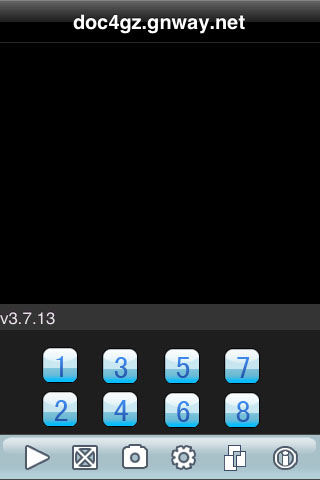
Figure 1 Main menu
|
Icon |
Function |
Description |
|
|
Play |
Connecting to your cameras |
|
|
Full Screen |
Switch full screen or window |
|
|
Snap Shot |
Capture the image from your camera |
|
|
Settings |
Setup your ip_address and port and your account info |
|
|
Next group |
Next channel group (1~4,5~8,9~12,13~16) |
5. Connecting To Your Cameras
Once the application is installed on your phone, you can log in and access your system.
To use mobile viewing:

Figure 2 settings
1. From your iPhone, click the Meye icon.
2. Click Settings. In the Username field enter admin; in the Password field enter admin.
3. Under Server info, enter the IP address of your system.
4. Under Port, enter the port number of your system.
NOTE: You can only view one channel at a time.
6. Click Back. And click play, The Mobile Viewer will connect automatically.
7. Use the Channel number Button to switch between cameras.
If you are having trouble connecting, please check the wireless network configuration on your phone.
If you have any further questions, please fell free to contact us below.







